Note: We’re still waiting for more information about the conference to be announced by Tableau/Salesforce. I’ll keep this post updated with key information in the lead-up to the event.
Last updated: 19th April 2024.
Tableau Conference (TC) 2024 is fast approaching!
Tableau Conference is THE data event of the year! With over 200 sessions, hands-on training, Devs on Stage, Iron Viz and Data Night Out, there’s something for everyone to learn, connect with the community, have fun and give back.
This year, the Tableau Conference will be hybrid, with an in-person experience in San Diego (which I’ll focus on in this post) and a free virtual experience on Salesforce+. If you want to attend virtually you can register for free here. The virtual experience will include access to 20+ sessions including the main keynote and Iron Viz.
As I’ve done in previous years, I’ll share some conference tips in this post to help those attending in person, either for the first time or to serve as a refresher for conference veterans. This post will provide an overview of the conference experience, what to expect and how to prepare. If you have questions about the TC dress code, think Doctors should only be consulted for medical concerns, or don’t know your ‘Data Night In’ from your ‘Data Night Out’, this post is probably for you!
Tableau Conference 2024

This year, thousands of data fans will descend upon San Diego, California (USA) for three jam-packed days of learning, networking and inspiration!
The conference will take place at the San Diego Convention Center; a brand-new venue for the Tableau Conference. It’s not the first time it was held in San Diego – TC 2012 was hosted in the city, but the conference was much smaller then! After the last three conferences in Las Vegas, I think it’s fair to say that it will be an exciting change to visit somewhere different!
Tableau Conference (official hashtag “#data24”) will be a busy week for everyone so preparation is key for a stress-free conference. The conference experience can be daunting, even for the most extroverted data fanatic. For those feeling anxious about attending a large-scale event, I suggest setting yourself some goals, planning and taking things at your own pace.
There’s no expectation to participate in everything. In fact, you won’t be able to do everything – there’s simply too much to cover in three days. Take things slowly, schedule plenty of breaks and if anything makes you feel uneasy, I recommend finding an alternative option you are more comfortable with. Even if you feel energised around people, be mindful that others might struggle, especially if it’s their first TC. Be supportive and accommodating. If someone looks lost, do your best to help them or welcome them into your group of friends.
What can you expect at TC?
The conference schedule typically runs from 8:00 AM to 5:00 PM each day, with a slightly earlier finish on day 3. That’s three FULL days of content! The conference is much more than sessions alone. Here’s a taste of what to expect.
Conference Schedule
A high-level conference schedule is available here. This provides an overview of what’s happening and when.
In brief, Day 1 will be a full day of breakout sessions and hands-on training. Unlike prior years, there will be no opening keynote or Welcome Reception on day 1. Traditionally, the Welcome Reception would take place in the evening of day 1 but in its absence, Monday night will instead be filled with alternative partner-led networking events. More information can be found on LinkedIn (I suggest searching the #data24 hashtag). While they are free to attend, you’ll need to RSVP to these events in advance to secure your place.
The main keynote (which includes Devs on Stage) will take place on the morning of Day 2, followed by Iron Viz in the afternoon and Data Night Out in the evening, with hands-on training and breakout sessions running all day (outside of keynote times).
Day 3 will feature more hands-on training and breakout sessions, with the True to the Core/Tableau Q&A session at 1 PM. Sessions will be running until 4 PM.
While the conference technically ends on Wednesday (Day 3), a Tableau Bootcamp is running on Thursday and Friday. This is an optional, paid add-on. More information can be found here.
Sessions
A more detailed Session Database is available here. This includes details of all of the sessions that will be happening at TC. With over 200 sessions to choose from, there’s something for everyone!
I suggest first going through the Session Database and favouriting (use the heart icon) any sessions you would like to attend. This helps the conference planners gain insight into which sessions may be popular to allocate larger rooms to more in-demand sessions. Once you have your favourites, you can select which ones you would like to add to your schedule. Note: The system won’t allow you to double-book. Even if you have an overlap of 5 minutes between sessions, it won’t let you add both to your schedule.
While you can play your schedule in the Session Database (you’ll need to log in first), I find it easier to plan my schedule in the Salesforce Events mobile app. The app is available to download from the App Store or Google Play and once downloaded, you’ll see the Tableau Conference listed as an upcoming event.
In the app, you’ll find the agenda builder where you can design your conference schedule, along with venue maps and other useful information. Anything you favourite in the Session Builder online or add to your schedule should also be reflected in the app. The app enables you to personalise your conference experience and plan the sessions you want to attend and will serve as your go-to conference guide.
Unfortunately, there’s no way to sync the schedule with your personal calendar. However, having a calendar with reminders of where you need to be and when might be beneficial. I suggest you either take a screenshot of your schedule online (not from within the app as there’s no calendar view as such there) or create your own calendar manually to serve this purpose.
Like last year, you won’t be able to ‘book’ sessions in advance. All sessions will be first come, first seated. With this in mind, you’ll need to plan your schedule carefully, allowing enough time to get to sessions to ensure you get a seat. Suppose there’s a popular session you want to attend. In that case, I highly recommend showing up early to avoid disappointment, even if that means leaving the previous session early (if you know you’ll need to leave early, pick a seat at the back to avoid disturbing the speaker or other attendees). However, several popular sessions will be repeated so if you have a conflict or miss out the first time, there might be another opportunity to catch the session later in the week.
With so many community-led sessions, I’ll refrain from recommending specific sessions in this post. However, if you find the schedule overwhelming, select sessions based on the speaker/s. Perhaps there’s someone in the community whose work you’re a fan of and would like to see present live? I also recommend prioritising the sessions that won’t be recorded. That’s essentially any sessions that WON’T be broadcast on Salesforce+. The broadcast agenda for Salesforce+ is already live so you can easily check which sessions those are, or select the “Missed a Session” option in the Session Catalog filters online.
Session Types
The core schedule consists of a variety of session types:
Keynotes
These are held in the main arena and have the largest seating capacity of all conference sessions. Keynotes are the star attractions of the conference. You won’t want to miss them!
Note: Breakout sessions typically do not run in parallel to keynotes.
This year, keynote sessions include:
Main Keynote & Devs on Stage | The main keynote features inspirational talks from Tableau leadership and other special guests. Expect to hear the latest product news and exciting product announcements.
This year, the main keynote includes ‘Devs on Stage’ where Tableau Developers will provide a sneak peek into the product roadmap!

Iron Viz | The ultimate data visualisation competition, live on stage! This year’s Iron Viz will feature finalists Chris Westlake, Jessica Moon and Pata Gogova battling it out for the $15,000 grand prize by building a visualisation in just 20 minutes, live on stage!
Not familiar with Iron Viz? Learn all about it here.

True to the Core/Tableau Q&A | Join Tableau leadership for a one-of-a-kind question-and-answer forum about the Tableau product roadmap. True to the Core offers an unfiltered view into Tableau’s forward-looking roadmap making it a consistently popular and highly anticipated session.
Come prepared with your most pressing questions – you’ll have the rare opportunity to ask them live during this session!

Breakout Sessions
These are lecture-style sessions led by Tableau employees or guest speakers, including Tableau customers and community members. In fact, there are over 80 unique, Community-led sessions this year and a total of 130+ (including repeats). This is the most ever!
Each breakout session typically lasts either 20 or 40 minutes with the opportunity for the audience to ask questions at the end. These sessions cover a broad range of topics including Tableau tips, data culture, customer stories, and much more. This year, most breakout sessions will be held in their own self-contained rooms, rather than a large content pavilion as we experienced in 2023.
However, each session has a limited number of seats. Use the Salesforce Events app or the Session Database to build your schedule and favourite the breakout sessions you wish to attend. I recommend you do this as soon as you can! As mentioned above, all sessions will be first come, first seated. Favouriting a session on the app or Session Database does not guarantee a seat! With this in mind, you’ll need to plan your schedule carefully, allowing enough time to get to sessions early to ensure you can get into the sessions you want to.
Popular sessions often attract long queues, sometimes 30 minutes or more before they begin. However, many sessions will be repeated so if you miss out the first time, you’ll likely have another opportunity to catch the session at another time.

Hands-On Training Sessions
These classroom-style sessions are led by Tableau staff and cover core Tableau concepts, including data preparation, calculations, dashboard design, APIs, and more. Remember to bring your laptop to these sessions! You’ll need it to participate. Many of these sessions will be repeated twice, or even three times so don’t worry if you have a schedule conflict – simply look for an alternative slot.
These sessions are great for attendees looking to improve their Tableau skills and learn new concepts. They will be taught at a manageable pace, with practice exercises along the way. Hands-on sessions are only ever run in person. You won’t find these as part of the virtual conference experience. This year, there is a focus on back-to-basics, with more training sessions to help solidify your knowledge of fundamental concepts or to learn new features like Tableau Pulse.
Live Community Project Sessions (Breakout Sessions)
Live community project sessions are a unique opportunity to experience your favourite Tableau community projects, in person! They offer the opportunity to meet community project leaders and fellow project participants, participate live in your favourite project and be inspired by guest speakers or success stories. You’ll need to bring a laptop with you to participate.
This year’s live projects include:
- Workout Wednesday
- Makeover Monday
- Back 2 Viz Basics (B2VB)
- Preppin’ Data
There are also other activities and events unique to the in-person conference experience, including:
Data Village
The Data Village is the hub of the conference!
While the exact details for 2024 are under wraps, in the Data Village you can usually expect to find places to hang out, a Community Hub area (all things Tableau Community and a great place to meet community friends), Tableau Doctor, the famous TC photo booth, the Tableau Public Viz Gallery, vendor booths, multiple Theatres featuring smaller ‘theatre’ sessions (usually silent disco style with headphones), the Tableau swag store, refreshments and much more.
The Data Village, and in particular the community area, is the heart of the conference. If you’re looking to make new friends from the Datafam or connect with Visionaries or Ambassadors, this is the place to go.

Meetups
Meetups are an opportunity to network with like-minded people in a dedicated meeting space in the Data Village. You can add meetups to your schedule, just like breakout sessions. Meetups focus on networking and informal conversations based on common interests, goals or demographics.
There are multiple community-led meet-ups to choose from this year; there’s literally something for everyone. Here’s the complete list:
- Newbies/TC First Timers
- DataPride
- Black in Data
- Comunidatos
- Data + Women
- Japanese In-Language
- Healthcare
- Financial Services
- Education/Non-Profits
- Public Sector
- Sports x Tableau
- DataDev
- Data Careers
- Community Boosters
- Tableau Admins + COE Superstars Meetup (I’ll be co-hosting this one with Adam Mico, Mark Wu and Sam Bachelor)
Tableau Public Viz Gallery
Imagine an art gallery filled with Tableau Public vizzes! Visit the Tableau Public Viz Gallery and be inspired by the work of talented Tableau Public authors. You might even see your own work featured!

Tableau Doctor Clinic
At the Tableau Doctor Clinic, connect one-on-one with Tableau product experts and Tableau Visionaries to get point-in-time support with your Tableau challenges and technical questions, or even get some tips to help take your dashboards to the next level.
Book your Tableau Doctor appointments in advance on the conference app. They tend to fill up quickly so it’s good to do this as soon as you can.
Don’t forget to bring your laptop to any Tableau Doctor appointments!
Data Night Out
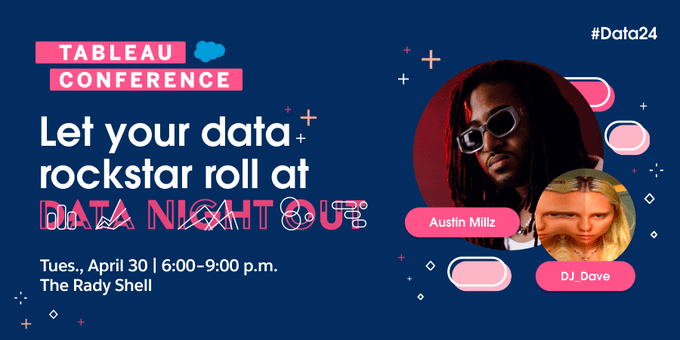
Data Night Out is a huge data-themed party! Expect live music, entertainment, food and drink options, fun attractions and lots to see and do. Data Night Out is the perfect opportunity to unwind and enjoy an evening with fellow data friends.
The venue for Data Night Out this year will be the Rady Shell at Jacobs Park, located behind the Convention Center. Remember to bring your conference badge and ID to gain entry! I recommend getting there early to avoid the long lines – with so many people it might take a while to get inside.
This year’s music acts include Austin Millz and DJ_Dave.
Community
It goes without saying that TC is the ultimate gathering of the #datafam!
The community are what makes the conference experience so special. Even if you’ve never attended a conference before and don’t know anyone, I can guarantee you’ll walk away with new friends from across the globe.
It’s not uncommon for community members to trade swag items with each other as mementoes of the event. This year, you can expect many custom stickers, badges (pins), Taylor Swift-style friendship bracelets, t-shirts and more!
In fact, Chris McClellan has an Esty shop where you can purchase bracelets ahead of the event (he’ll deliver them to you in person in San Diego).

A few community members like Emily De Padua will also be sharing bracelets at TC. Here’s a preview of what to expect!

I like to customise my conference lanyard with badges (pins). Even if you don’t have any, Tableau usually share some for free at TC. You’ll likely find them and some other swag items in the Community area in Data Village.
Here’s an example of decorated lanyards collected over the years from Mark Bradbourne:

What to pack

The conference dress code tends to be casual. There’s no expectation for anyone to wear smart business attire! I recommend wearing whatever you feel most comfortable in. Anything goes!
Here are some tips to ensure you come prepared:
Comfy shoes | You will do a lot of walking at the conference! Don’t believe me? Check out this viz by Christian Felix from TC23! Can you beat Johan’s step count? The days are long and you’ll be on the go from morning until night. Some nearby hotels are a 20-minute walk away from the convention centre and even if you are staying nearby, you’ll still need to walk a short distance to get to the convention centre and you’ll be walking around for most of the day. Bring sensible footwear with this in mind.
A fully-charged battery pack and charging cable for your phone or tablet | The likelihood is you’ll be using your electronic devices heavily during the days to reference the TC app, check your X feed, take photos, write notes, etc. The last thing you want is a dead battery by mid-afternoon! There will be places to charge your devices in the conference venue but bringing your own fully-charged battery pack will save you from having to worry about trying to find a charging point (or fighting with somebody else to use one).
Something to use for note-taking | If you’re anything like me you’ll want to take notes during the sessions you attend to help you recall the content later. This could be a notepad, tablet or whatever works best for you.
Your favourite Tableau t-shirts | Tableau Conference is the perfect opportunity to showcase your Tableau t-shirt collection! If you don’t own any Tableau t-shirts, don’t fret. There’s a swag shop at the conference which sells all the Tableau swag you could wish for! Don’t forget to leave some space in your bag for any swag or freebies you will acquire during the week!
A water bottle | I find it useful to bring a water bottle that I can refill in the conference venue. Bottled water can be expensive and you’ll need to make sure you stay hydrated!
Before you arrive

Decide upon a conference objective | What do you want to get out of the conference? Perhaps you want to learn more about a particular feature, tool or industry trend? Maybe you want to see how other companies are using Tableau? Or maybe you simply want to network with as many people as possible and catch up with old friends? Whatever you want to achieve, keep this in mind when planning your conference and pick sessions (or plan free time) that will help you to achieve your goal.
Use the Salesforce Events App | The app will be your go-to conference guide! Be sure to save it somewhere on your mobile device so that it’s easily accessible.
In the app, you’ll find important information including a venue map, session locations, important announcements and key attendee information.
Plan Meetings or Informal Gatherings | If there are specific people that you want to meet, reach out to them in advance. You could do this through the TC app, or on social media. Chances are it will be easier to arrange something with them before the conference begins and agendas fill up. Also, you are more likely to guarantee meeting them this way. Meetups are great for this!
Sign up to attend the Data+Women Pre-Game Event | This is a great way to network with the community beforehand. You can register for the event which is taking place on Sunday evening here. This annual event is open to all including Tableau staff, Visionaries, Ambassadors and first-time conference attendees. In addition, Be Data Lit will be offering free professional headshots at the event this year! Sign up here.
Sign up to attend Data + Tacos | This is another pre-game event, hosted by the San Diego TUG. Join them at the You & Yours Craft Distillery on Sunday for an afternoon filled with excitement and anticipation. Indulge in delicious street tacos while mingling with others who are geeked for Tableau Conference to begin. Sign up here.
Plan your sessions….. but don’t go overboard | There are so many sessions that run during the conference so you can’t attend everything. You could create a rigid schedule and plan every second of your day but I don’t recommend this approach. I guarantee you’ll enjoy the conference more if you build in some flexibility and downtime. In fact, you may get more value from the impromptu meetings that happen by chance between sessions in the corridors than the sessions themselves. The approach you take is entirely up to you. Simply do what you feel most comfortable with.
I strongly advise you to plan in advance what sessions you would like to attend. Popular sessions will fill up fast so to avoid disappointment, try to have backup options planned in case you can’t get a seat in your chosen session, or be sure to add the session repeats to your schedule!
Remember, not all sessions will be recorded this year. Consider attending sessions in person where you think you would benefit from being present in the room and asking the speaker questions at the end, or where you know it won’t be recorded. While some community members may repeat their sessions at subsequent user group meetings, you’re unlikely to find customer sessions again.
Be open to session recommendations from others | In the lead-up to the conference, and while you’re there, you are likely to hear other people recommend sessions or speakers that you might not have initially considered. Some talks may sound too technical or out of your depth but don’t let this put you off. You’ll still learn something by attending a more advanced session.
Change your X/LinkedIn profile picture to a headshot of yourself | Trying to identify your social media friends at the conference is way more difficult if your friends identify themselves as a cat/dog, scenic place or cartoon! A simple headshot usually works best.
Who’s in Town Conference Viz | Fill in this form so you can be part of Chris McClellan’s annual conference viz. Jeremy Poole has been running this viz every year for as long as I can remember but Chris took it over this year. It started as a way to help identify who was going to the conference and when they would be in town to enable those with similar interests to arrange to meet up. It worked so well the first time that he’s continued to run it year after year. Completing the survey will help you to network with the Tableau Community both before, during and after the conference.
Once in Town

Register & collect your conference pass | It helps to do this as early to avoid the queues you’ll otherwise find at peak times. The app will tell you what time registration will be open but this year, you’ll be able to pick up your badge/pass from 3pm on Sunday 28th April. I highly recommend doing this on Sunday as there are likely to be longer queues on Monday morning.
You won’t be able to enter the conference without your pass so it’s key you do this as soon as you can. Once you have your pass, you’ll need to wear it the whole time you are in the conference venue, or attending Data Night Out. You won’t be able to enter the Data Village, sessions or conference events without it.
Pro Tip: Write your Twitter/X handle on your conference pass with a Sharpie pen so people can identify you better. This is especially true if you are better known by your Twitter handle than your real name! You can also amend your name in your registration to include your Twitter handle. That way, it gets printed on your badge automatically!
Familiarise yourself with the venue | This helps you to know where you’re going when the conference begins (including planning the route from your hotel). You can also check the venue maps; available in the app in advance. Nobody wants to get lost trying to find breakout rooms!
Attend the Tableau swag store early | The swag store is where you can buy Tableau-branded clothing and merchandise. The store gets busy and tends to sell out of popular items very quickly. I recommend visiting the store early, especially if you have your heart set on getting something in particular. Remember, you can usually buy the same products online but it’s not quite the same as buying them at conference. Furthermore, if you live outside of the US you’ll usually need to pay postage to get them shipped to you so buying in person often makes sense.
During the Conference
Attend the Main Keynote (featuring Devs on Stage) | The keynotes are always awesome, informative talks where you’ll learn so much about what new features and developments are in the product pipeline! The energy in this session is not to be missed!
Attend Iron Viz | Iron Viz is THE ultimate viz competition! The atmosphere is incredible, you’ll be inspired and you might even learn some new tricks!
Mark Bradbourne sums it up perfectly here:
“IMAGINE A ROOM FILLED WITH THOUSANDS OF PEOPLE GOING NUTS FOR THREE CONTESTANTS CREATING DATA VISUALIZATIONS. NOW OPEN YOUR EYES AND WATCH IRON VIZ! THERE IS REALLY NOTHING LIKE IT. WATCH THREE CONTESTANTS BUILDING WORLD-CLASS VIZZES ON STAGE. YOU’LL FIND YOURSELF CHEERING ON YOUR FAVORITE (OR QUITE FRANKLY, ALL OF THEM) AND GETTING WRAPPED UP IN THE SPECTACLE AND COMPETITION”.
Take a photo (or two) in the photo booths | These make excellent profile pictures for social media and great conference mementoes. The photo booth is usually located in the community area in the Data Village. Be prepared to queue for the booths at popular times; early mornings or late afternoons tend to be quieter.

Stay hydrated and don’t forget to eat | TC days are busy and it can be easy to miss the food and drinks provided by Tableau. There are usually water dispensers located throughout the venue where you can refill water bottles, as well as hot drink stations. Breakfast and lunches are usually available at specified times. However, I recommend arriving when they open as the food tends to disappear quickly. If you are a fussy eater it might be worth bringing some snacks with you, too. Conference food can be hit or miss.
Don’t rely on conference coffee | I recommend getting up early and grabbing a coffee from a nearby coffee shop if coffee is important to you. Conference coffee often isn’t the best! There is a Starbucks located in the conference venue but it’s likely to be busy at peak times!
Get involved as much as possible | Arrive early each morning, go to community meet-ups, attend Data Night Out and any other conference events taking place. Conference only lasts a few days so make the most of it!
Leave your laptop in the hotel | Unless you are attending a Tableau Doctor appointment or a hands-on session (including community project sessions), you’re not likely to need your laptop.
Let go of the FOMO (Fear Of Missing Out) | With so much going on, it’s inevitable that you will miss out on something. With a conference of this scale, it simply can’t be helped. Get over it and enjoy the things you can be part of.
Use Social Media | The hashtag this year is #data24. Be sure to use it whenever you tweet about the conference or share anything conference-related on social media. Also, following the hashtag helps you keep tabs on everything going on. If applicable, use the unique session hashtags if you attended a great session and want to shout about it.
Plan in some downtime | Don’t feel you have to attend EVERYTHING. You can always miss a session. Conference can be overwhelming & exhausting so you might feel like you need some time out to relax at some point during the week. This is perfectly acceptable. I recommend prioritising a maximum of 3 sessions to attend each day, in addition to keynotes. You’ll get the most value from the conference if you supplement sessions with meet-ups and networking opportunities. It’s rare to find so many Tableau enthusiasts in one place so try and make the most of it!
After the conference

Recover | Try to plan some downtime to catch up on sleep; you’ll be tired after an extremely busy few days.
Reflect on your conference experience | Maybe even write a blog post about it or write up some of your learnings to share with your colleagues, or on social media.
Feedback | Leave reviews for the sessions you attended in the app & be honest with your feedback | Tableau (and speakers) love to receive feedback to help them plan for future conferences. Note: The deadline for providing feedback is about a week after the conference ends. I find it best to do this immediately after each session to avoid forgetting.
Plan | You’ll likely leave the conference re-energised with lots of exciting ideas to put into practice or new skills to utilise. Just don’t try and do everything at once! It’s not a competition.
Follow Up | Keep in touch with your new friends & follow up on any connections you made. This is a great way to expand your network.
Start counting down the days to the next Tableau conference!
I hope you found these tips useful. Feel free to reach out to me if you would like to connect at TC.
See you in San Diego!
Thanks for reading.

Even though this will be my 11th Tableau Conference, I still learned something new from this great writeup! TY!
LikeLiked by 1 person